PM2 is a daemon process manager that will help you manage and keep your application online. Getting started with PM2 is straightforward, it is offered as a simple and intuitive CLI, installable via NPM.
Installation
The latest PM2 version is installable with NPM or Yarn:
npm install pm2@latest -g
# or
yarn global add pm2To install Node.js and NPM you can use NVM
Start an app
The simplest way to start, daemonize and monitor your application is by using this command line:
pm2 start app.jsOr start any other application easily:
pm2 start bashscript.sh
pm2 start python-app.py --watch
pm2 start binary-file -- --port 1520Some options you can pass to the CLI:
# Specify an app name
--name <app_name>
# Watch and Restart app when files change
--watch
# Set memory threshold for app reload
--max-memory-restart <200MB>
# Specify log file
--log <log_path>
# Pass extra arguments to the script
-- arg1 arg2 arg3
# Delay between automatic restarts
--restart-delay <delay in ms>
# Prefix logs with time
--time
# Do not auto restart app
--no-autorestart
# Specify cron for forced restart
--cron <cron_pattern>
# Attach to application log
--no-daemonAs you can see many options are available to manage your application with PM2. You will discover them depending on your use case.
Managing processes
Managing application state is simple here are the commands:
pm2 restart app_name
pm2 reload app_name
pm2 stop app_name
pm2 delete app_nameInstead of app_name you can pass:
- all to act on all processes
- id to act on a specific process id
Check status, logs, metrics
Now that you have started this application, you can check its status, logs, metrics and even get the online dashboard with pm2.io.
List managed applications
List managed applications
pm2 [list|ls|status]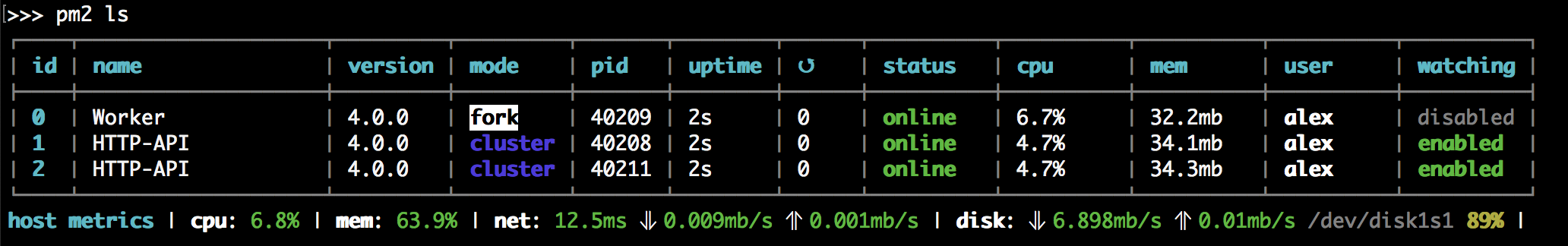
Display logs
To display logs in realtime:
pm2 logsTo dig in older logs:
pm2 logs --lines 200Terminal Based Dashboard
Here is a realtime dashboard that fits directly into your terminal:
pm2 monit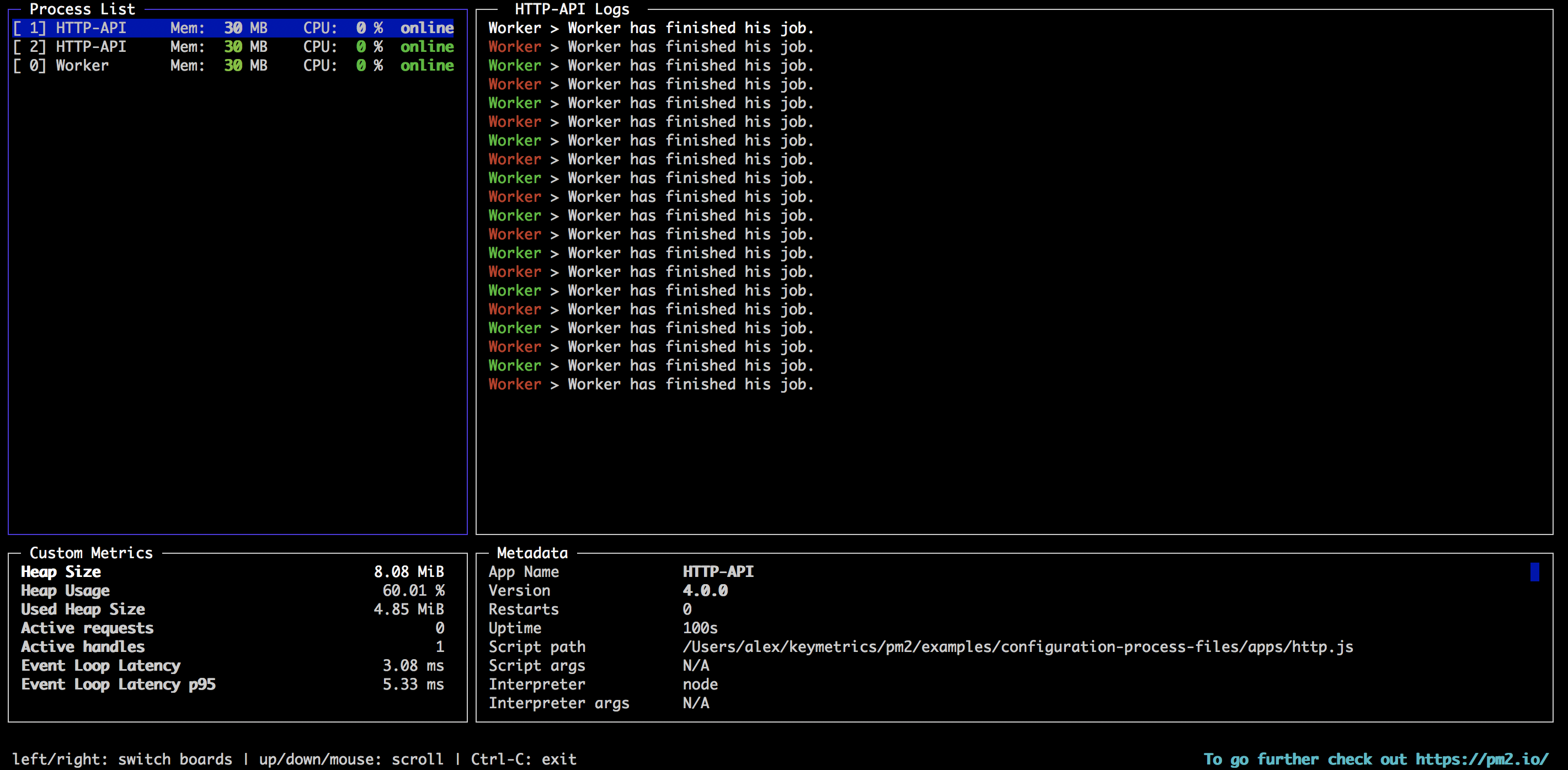
pm2.io: Monitoring & Diagnostic Web Interface
Web based dashboard, cross servers with diagnostic system:
pm2 plus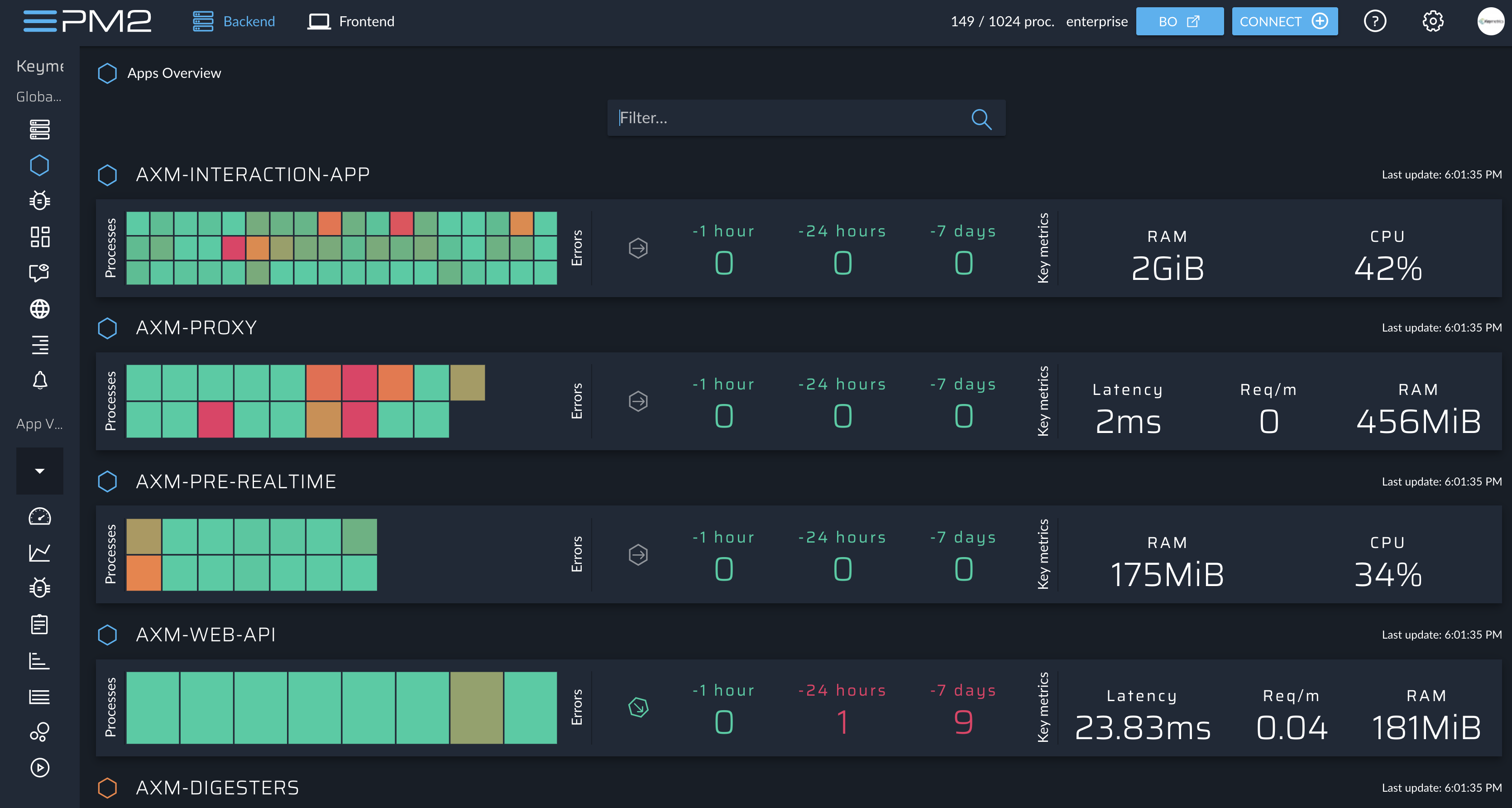
Sources: Quick Start | PM2.IO Web App
Add a comment